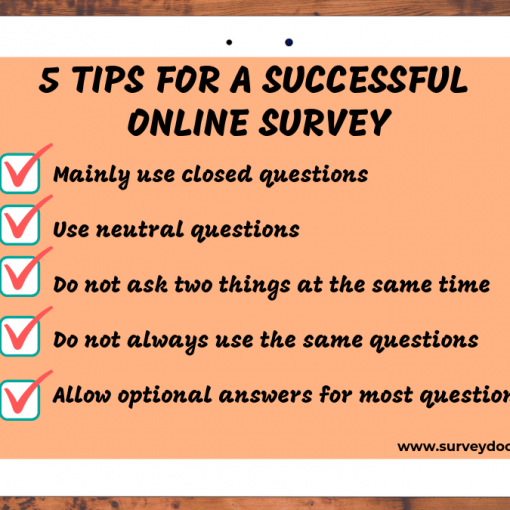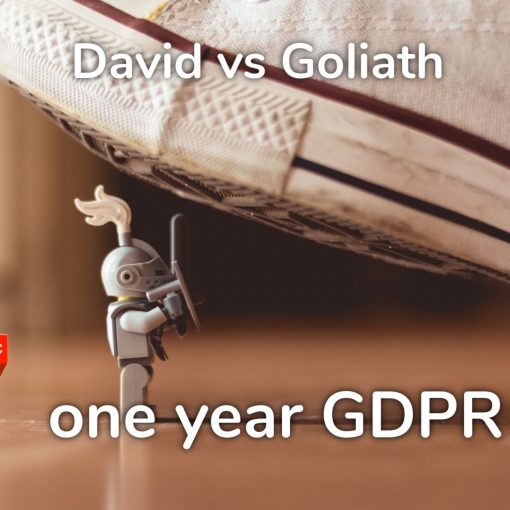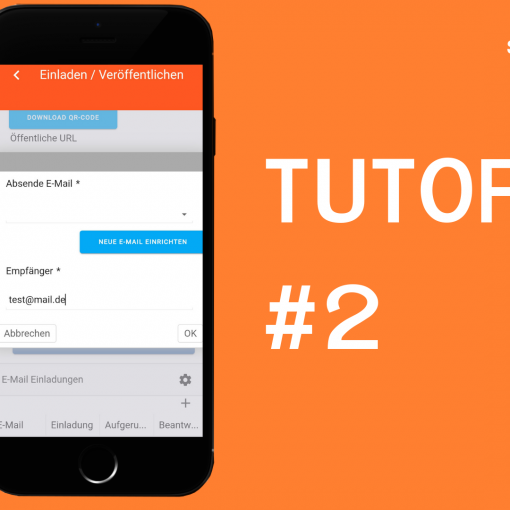The first two steps of your successful online survey are done, just one final step and you will get the first answers.
When you finished the set-up of your survey, it has to reach its participant target group. Today we will show you the practical possibilities surveydoc offers, in order for your survey to be a great success.
Available as a web URL
The most flexible way to distribute your digital survey is the web URL. It can be built into web pages, inserted in e-mails or passed on by any method as needed. One click on the link and the participant already reaches the questioning.
Create a QR code
The QR code has revolutionized the way digital content spreads. With the advent of smartphones in everyday use, the QR Code became known worldwide. You can easily integrate your survey into flyers, brochures, business cards or other print media. The potential participant does not have to type in a link and reaches the survey by briefly scanning it.
Use social media
Social networks have become an important part of our lives, whether in private or professional life. Nearly every target group is active there. In the surveydoc application, you can easily select one of the common platforms and then share your survey directly. Supported are Facebook, Twitter and LinkedIn.
E-mail invitation
The most personal and direct way to reach your participants is to use the e-mail invitations feature. Create a custom subject and text for the mail and send your survey to selected persons. In addition, you can see which recipient opened the e-mail or participated in the survey
Besides all these practical options, you can, of course, determine how often participation by a single participant in your survey is possible. Restricting the interaction can be very useful, for example, when a participant is asked to give their answers once a week or when multiple participation is to be excluded.
Do you already know our YouTube channel? You will find more helpful videos and tutorials!